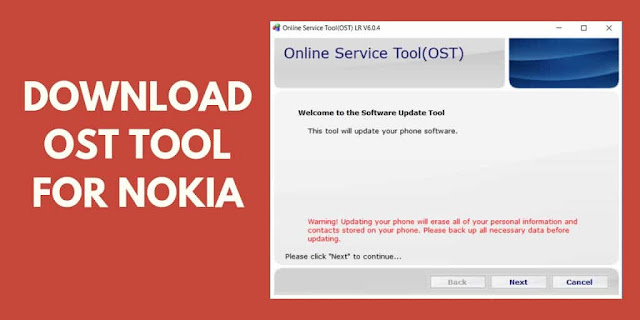
Nokia Online Service Tool or Nokia OST Tool is a Windows PC software. Nokia Online Update Tool is a firmware flashing tool for Nokia Android devices that can flash stock firmware with .nb0 and .mlf extensions. You can download Nokia OST tool LA 6.0.4 with OST tool patch or crack file from below. You can install Nokia firmware to restore your phone to stock yourself. Originally, the Nokia OST was developed by HMD Global. It's meant to be used in the OEMs official service centers only. However, you can install the Online Service Tool (OST) and patch it using Nokia OST tool patch (crack) file. You can download Nokia OST tool LA 6.0.4 from below. Nokia Online Service Tool is similar to and the It's available unofficially. If you use a Nokia device and have been getting any issues on it, you can fix it by installing the stock Nokia firmware and restoring it to stock. You can flash Marshmallow and Nougat firmware (.nb0) on your Nokia device using the Nokia OST LA 6.0.4. Since the Nokia Online Service Tool is used in official Nokia service centers only, only an authorized service center employee with a registered username and password can log in and use this utility. The good news is, there's a patch available for the Nokia OST that makes it possible for an end user to use it and perform a firmware installation In certain situations like boot loop, performance lag or slow performance, a frequent device overheating, the Online Service Tool (OST) can help you in bringing you Nokia phone to a normal state. Once you learn how to use the Nokia OST, you would no longer need to visit the service center to fix such technical issues. Sometimes, the OEMs release software updates for a specific region. The users of Nokia phones in other parts of the world might have to wait for weeks and months to get that update. Thanks to the Nokia Online Service Tool, you can just download the latest software update file from a forum or third-party source and flash it manually! You can not only upgrade the software but can also downgrade the software version on your Nokia phone easily. Being able to restore your device to the stock firmware gives users the confidence to experiment.
Supported Nokia Phones
Nokia OST tool is compatible with all Nokia devices including:- Nokia 8110 4G
- Nokia 1
- Nokia 1 Plus
- Nokia 2
- Nokia 2.1
- Nokia 3
- Nokia 3.1
- Nokia 3.1 Plus
- Nokia 3.2
- Nokia 4.2
- Nokia 5
- Nokia 5.1
- Nokia 5.1 Plus (Nokia X5)
- Nokia 6
- Nokia 6.1 (Nokia 6 2018 2nd Gen.)
- Nokia 6.1 Plus (Nokia X6)
- Nokia X71
- Nokia 7
- Nokia 7.1
- Nokia 7 Plus
- Nokia 8
- Nokia 8 Sirocco
- Nokia 8.1 (Nokia X7)
- Nokia 9 PureView
Things to Remember
- On some Nokia phone models, especially the MTK models, you can connect the device while it is turned off. However, on some models, you'll need to connect the phone to PC via USB cable after booting the device into the Download Mode.
- In case you get Error Code 2203 in the OST after launching it, please make sure that you have patched the tool properly as directed below.
- If you encounter 'SE_ERR_ADB_CMD_GET_FAIL_RESULT', you need to unlock your Nokia phone's bootloader before proceeding. Since the bootloader unlock command varies from model to model, you should google to find the right command for your model.
- While the non-patched Nokia OST tool requires an authorized after-sales account to login and an Internet connection to connect to Nokia servers, you can use the patched OST tool offline.
- Nokia OST tool can flash the firmware with .nb0 or .mlf extension only.
Nokia Online Service Tool and Patch File | Download
Nokia_Online_Update_Tool_6.0.4 Patch File
Password :- ER_MOBILE_ZONE
Nokia_OST_LA_6.0.4 Setup File
Password :- ER_MOBILE_ZONE
How to Install Nokia Online Service Tool (OST)
The Nokia Online Update Tool is just like any PC software that can be installed easily by executing the installer file with .exe extension. However, since we are going to patch the official Nokia OST tool, we've provided a short piece of installation instructions below. Keep in mind that you won't be able to can use the online update tool without any issue unless you patch it.
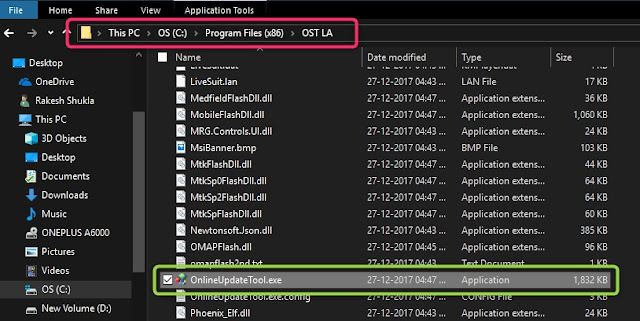
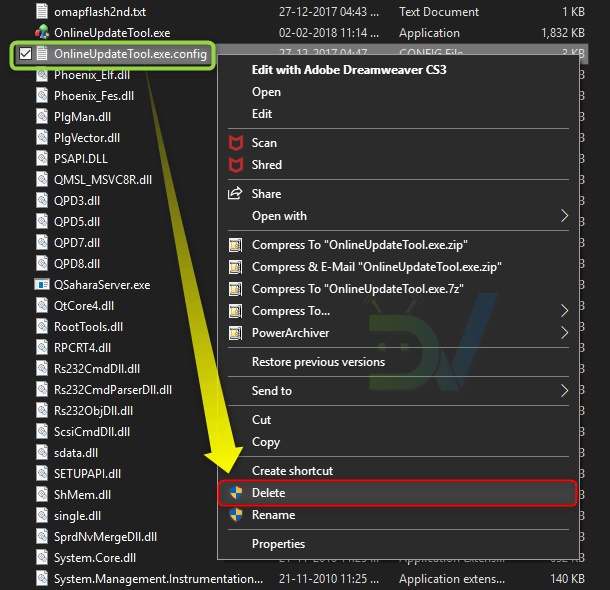
- Download the Nokia Online Update Tool 6.0.4 and Nokia_OST_LA_6.0.4 from above.
- Extract the downloaded Rar files on your desktop using a Zip extractor like 7Zip, Winrar, WinZip or PowerArchiver.
- Open the extracted folder 'Nokia_OST_LA_6.0.4' and double-click the 'launcher.exe' file.
- On the OST installer window, click the Next button to initiate the installation. When the Nokia OST tool is installed, click the Close button.
- Now we need to patch the Nokia Online Service Tool. To do so, open the 'Nokia_Online_Update_Tool_6.0.4' folder that you extracted earlier and copy 'OnlineUpdateTool.exe'.
- Then navigate to C:\Program Files (x86)\OST LA directory and paste it there
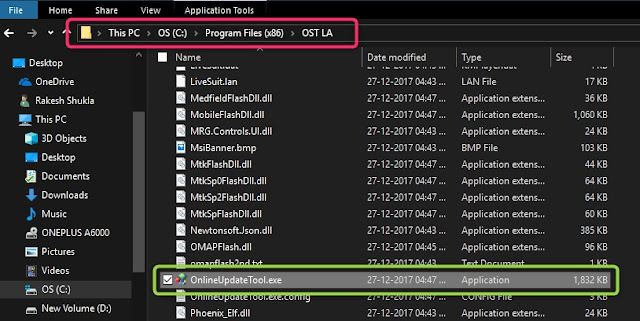
7. Click 'Replace the file in the destination' option when prompted.
8. You are just one step away from successfully patching the Nokia OST tool. In the OST LA folder, you'll see a file named 'OnlineUpdateTool.exe.config'. You need to delete it because this file tells the OST to prompt for a user name and password
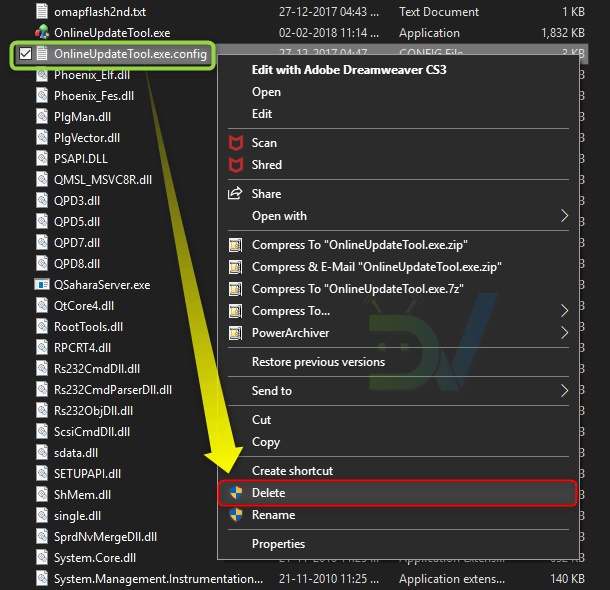
Having replaced the original 'OnlineUpdateTool.exe' with the patch file and deleting the 'OnlineUpdateTool.exe.config' file, you're all set to use the Nokia OST Tool on your Windows PC




Nokia Online Service Tool – Nokia Ost La 6.0.4 - Gsm_X_Team >>>>> Download Now
ReplyDelete>>>>> Download Full
Nokia Online Service Tool – Nokia Ost La 6.0.4 - Gsm_X_Team >>>>> Download LINK
>>>>> Download Now
Nokia Online Service Tool – Nokia Ost La 6.0.4 - Gsm_X_Team >>>>> Download Full
>>>>> Download LINK cp