Solution for the DL Image Fail problem on Lenovo K8 Note (XT 1902-3) while booting is
- Open your SP Flash Tool on Computer.
- Place the scatter file of Lenovo K8 Note DL image in the scattered file area.
- Then go to Options which is presented in the top where you can see the number options over there. Then, you have to select the Download option in it.
- In Download settings, tick the both DA DL All with checksum
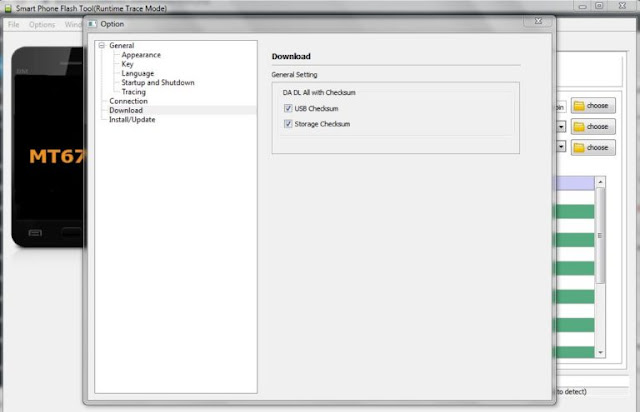
- After selecting the DA DL all with checksum, then flash it.
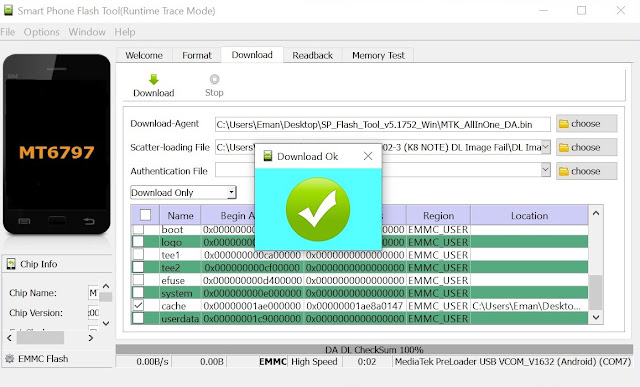
- After flashing it, now your phone will successfully booting up.
Password :- ER_MOBILE_ZONE


No comments:
Post a Comment